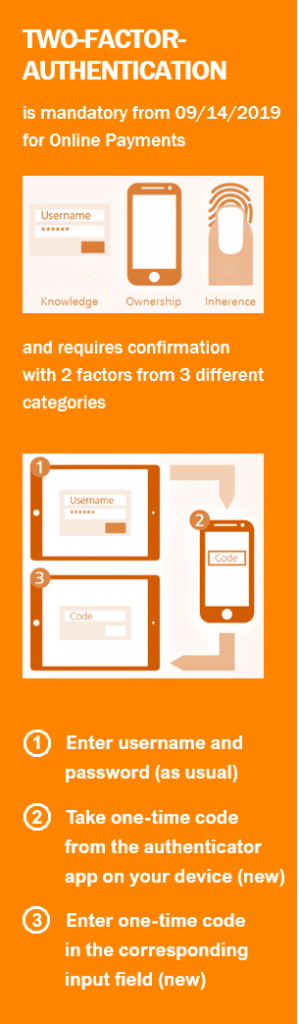
To authenticate, as the name two-factor-authentication implies, customers need two factors to confirm their own identity. With Internet payments, from now on it is no longer sufficient to enter only the information about the means of payment. The identity of the customer must be additionally checked for most transactions, for example by a transaction number (TAN) and a password. This process is called two-factor authentication (2FA). There are three categories, from which such a factor can originate. If you want to make a payment, you must identify at least two factors from different categories. If this does not happen, payments can be rejected by the bank accordingly.
The categories read as follows:
- Knowledge → PIN, access data, etc.
- Ownership → TAN generator, smartphones with banking app or authenticator app, etc.
- Inherence → Fingerprint, facial features or iris, etc.
You are requested to activate two-factor authentication for your Leondrino Wallet.
- Download an authenticator app on your mobile device. We recommend using our Leondrino Pay app as authenticator app for an optimal user experience.
- Then open this authenticator app and scan the QR code to be found in menu item “Two-Factor-Authentication” in profile view of your Leondrino Wallet.
- The authenticator app on your mobile device will show now that it is connected to your Leondrino Wallet. You should see a six-digit code (one-time code).
(HINT: If you are using another authenticator app than the Leondrino Pay App – use the six-digit code to which you see next to it Leondrino and your username enclosed in brackets.) - Now enter this six-digit one-time code from the Leondrino Pay app (authenticator app) on your mobile device into the input field for the one-time code to complete the activation of the two-factor authentication in your Leondrino Wallet.
Once you have successfully completed steps 1 through 4, two-factor authentication is enabled for your Leondrino Wallet and you can use it to sign in and authorize transactions in your Leondrino Wallet.
